Filesystem
Testing Is Documentation
文件管理统一由文件组件完成,通常我们使用代理 \Leevel\Filesystem\Proxy\Filesystem 类进行静态调用。
内置支持的 filesystem 驱动类型包括 local、zip、sftp,未来可能增加其他驱动。
TIP
文件系统底层基于 league/flysystem 开发,相关文档可以参考 https://flysystem.thephpleague.com/docs/。
使用方式
使用容器 flysystems 服务
php
\App::make('filesystems')->write(string $path, string $contents, array $config = []): bool;依赖注入
php
class Demo
{
private \Leevel\Filesystem\Manager $filesystem;
public function __construct(\Leevel\Filesystem\Manager $filesystem)
{
$this->filesystem = $filesystem;
}
}使用静态代理
php
\Leevel\Filesystem\Proxy\Filesystem::write(string $path, string $contents, array $config = []): bool;filesystem 配置
系统的 filesystem 配置位于应用下面的 config/filesystem.php 文件。
可以定义多个文件系统连接,并且支持切换,每一个连接支持驱动设置。
php
<?php
declare(strict_types=1);
return [
/*
* ---------------------------------------------------------------
* 文件驱动
* ---------------------------------------------------------------
*
* 采用什么方式发送邮件数据
*/
'default' => Leevel::env('FILESYSTEM_DRIVER', 'local'),
/*
* ---------------------------------------------------------------
* 文件驱动连接参数
* ---------------------------------------------------------------
*
* 这里为所有的 filesystem 驱动的连接参数,每一种不同的驱动拥有不同的配置
* 虽然有不同的驱动,但是在使用上却有着一致性
*/
'connect' => [
'local' => [
// driver
'driver' => 'local',
// 驱动类
'driver_class' => \Leevel\Filesystem\Local::class,
// path
'path' => Leevel::path('www/attachments'),
],
'zip' => [
// driver
'driver' => 'zip',
// 驱动类
'driver_class' => \Leevel\Filesystem\Zip::class,
// path
'path' => Leevel::path('www/attachments/filesystem.zip'),
],
'sftp' => [
// driver
'driver' => 'sftp',
// 驱动类
'driver_class' => \Leevel\Filesystem\Sftp::class,
// 主机
'host' => Leevel::env('FILESYSTEM_SFTP_HOST', 'sftp.example.com'),
// 端口
'port' => (int) Leevel::env('FILESYSTEM_SFTP_PORT', 22),
// 用户名
'username' => Leevel::env('FILESYSTEM_SFTP_USERNAME', 'your-username'),
// 密码
'password' => Leevel::env('FILESYSTEM_SFTP_PASSWORD', 'your-password'),
// 根目录
'root' => '',
// 私钥路径
'privateKey' => '',
// 超时设置
'timeout' => 20,
],
],
];filesystem 参数根据不同的连接会有所区别。
Uses
php
<?php
use League\Flysystem\Filesystem as LeagueFilesystem;
use Leevel\Config\Config;
use Leevel\Di\Container;
use Leevel\Di\IContainer;
use Leevel\Filesystem\Helper;
use Leevel\Filesystem\Manager;
use Leevel\Kernel\Utils\Api;文件系统基本使用方法
php
public function testBaseUse(): void
{
$manager = $this->createManager();
$path = __DIR__.'/forManager';
$this->assertInstanceof(LeagueFilesystem::class, $manager->getFilesystem());
$manager->write('hellomanager.txt', 'manager');
$file = $path.'/hellomanager.txt';
self::assertTrue(is_file($file));
self::assertSame('manager', file_get_contents($file));
$this->clearTempDir();
}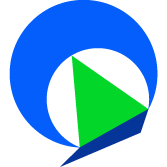 QueryPHP
QueryPHP