Install
Testing Is Documentation
QueryPHP 是一个渐进式 PHP 常驻框架,我们强调的是一个渐进式,它既可以运行在 PHP-FPM 场景,同时还支持在 RoadRunner 服务中运行。
Uses
<?php
use Leevel\Kernel\Utils\Api;环境要求
事实上,QueryPHP 也是一个普通的 PHP 框架,目前最低版本要求 PHP 7.4.0,我们对环境并没有特别的要求。
我们系统依赖的组件可以通过 composer.json 找到,我们提供了大量开箱即用的功能。
实际上,QueryPHP 对于环境来说只需要安装一个 PHP 8.1.0 及以上版本即可,这个时候甚至无需安装 Nginx 而使用 PHP 内置 WebServer 即可将 QueryPHP 跑起来。
对于每位 PHP 工程师来说,您的电脑早已经运行着一个 PHP 7 版本,接着您可以进行安装了。
国内镜像
QueryPHP 使用 Composer 来管理整个项目依赖,因此确保您已经安装了 Composer。
国外镜像访问速度很慢,我们建议使用国内阿里云镜像。
composer config -g repo.packagist composer https://mirrors.aliyun.com/composer/Composer 安装
你可以在终端中运行 create-project 命令来安装 QueryPHP.
安装
composer create-project --prefer-dist hunzhiwange/queryphp myapp或者体验开发版本
composer create-project hunzhiwange/queryphp myapp dev-master运行
你也可以简单实用 PHP 内置的服务器来运行 QueryPHP,当然更好的选择配置 Nginx 站点。
php leevel server <Visite http://127.0.0.1:9527/>- 首页 http://127.0.0.1:9527/
- MVC 路由 http://127.0.0.1:9527/api/test
- MVC restful 路由 http://127.0.0.1:9527/restful/123
- 指定方法的 MVC restful 路由 http://127.0.0.1:9527/restful/123/show
- 注解路由 http://127.0.0.1:9527/api/v1/petLeevelForApi/helloworld
- 带有绑定的注解路由 http://127.0.0.1:9527/api/v2/withBind/foobar
- php leevel link:public http://127.0.0.1:9527/public/css/page.css
- php leevel link:storage http://127.0.0.1:9527/storage/logo.png
- php leevel link:apis http://127.0.0.1:9527/apis/
- php leevel link:debugbar http://127.0.0.1:9527/debugbar/debugbar.css
TIP
QueryPHP 在 composer 安装过程中自动运行了创建软连接的命令将一些非 Web 根目录的站点映射到根目录, 这样我们可以使用内置的服务来访问这些链接。这些服务包含: 公共资源(public)、上传文件(storage)、 Swagger Api(apis)、Debugbar 调试(debugbar)。
基础配置
QueryPHP 在初始化应用程序会自动帮您创建 .env、.env.phpunit 文件。
- .env (环境配置)
- .env.phpunit (单元测试环境配置)
入口目录
您必须将 Web 站点的根目录指向 www 目录,其中 index.php 是整个应用的单一入口文件,例如 Nginx。
root /data/codes/queryphp/www;
index index.html index.php;目录权限
系统有几个目录需要配置写入权限 storage。
搭建站点
首先需要创建一个站点的配置文件,例如 /server/nginx-1.6.2/vhosts/queryphp.conf:
server {
add_header HostName php-7.4.0-app1;
listen 8080;
server_name queryphp.cn *.queryphp.cn;
error_log /var/log/nginx/queryphp.error.log;
access_log /var/log/nginx/queryphp.access.log main;
root /data/codes/queryphp/www;
index index.html index.php;
location / {
try_files $uri $uri/ /index.php?$query_string;
}
location ~ \.php$ {
fastcgi_split_path_info ^(.+\.php)(/.+)$;
fastcgi_pass 127.0.0.1:9000;
fastcgi_index index.php;
include fastcgi_params;
fastcgi_param SCRIPT_FILENAME $document_root$fastcgi_script_name;
}
location ~ /nginx_status$ {
stub_status on;
access_log off;
allow all;
}
}TIP
笔者因为会在 Mac 中将端口转发到虚拟机中的 8080 端口,您的开发环境直接配置 80 端口即可。
修改虚拟机 /etc/hosts,添加几个测试域名,后面 vip 这些主要用于调试路由域名匹配,可以不要 。 Mac 系统的 /etc/hosts 也需要添加这些如下域名。
127.0.0.1 queryphp.cn
127.0.0.1 www.queryphp.cn
127.0.0.1 test.queryphp.cn
127.0.0.1 vip.queryphp.cn
127.0.0.1 x.vip.queryphp.cn刷新虚拟机 Ubuntu 网络使域名生效
/etc/rc.d/init.d/network restart重启 Nginx
service nginx restart访问地址
- 首页 http://queryphp.cn/
- MVC 路由 http://queryphp.cn/api/test
- MVC restful 路由 http://queryphp.cn/restful/123
- 指定方法的 MVC restful 路由 http://queryphp.cn/restful/123/show
- 注解路由 http://queryphp.cn/api/v1/petLeevelForApi/helloworld
- 带有绑定的注解路由 http://queryphp.cn/api/v2/withBind/foobar
- php leevel link:public http://queryphp.cn/public/css/page.css
- php leevel link:storage http://queryphp.cn/storage/logo.png
- php leevel link:apis http://queryphp.cn/apis/
- php leevel link:debugbar http://queryphp.cn/debugbar/debugbar.css
Apache
Web 根目录已经内置了 www/.htaccess 文件来为隐藏 index.php,需要启用 mod_rewrite 模块。
<IfModule mod_rewrite.c>
<IfModule mod_negotiation.c>
Configs -MultiViews -Indexes
</IfModule>
RewriteEngine On
RewriteCond %{HTTP:Authorization} .
RewriteRule .* - [E=HTTP_AUTHORIZATION:%{HTTP:Authorization}]
RewriteCond %{REQUEST_FILENAME} !-d
RewriteCond %{REQUEST_FILENAME} !-f
RewriteRule ^(.*)$ index.php/$1 [QSA,PT,L]
</IfModule>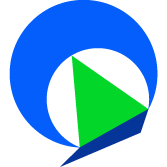 QueryPHP
QueryPHP